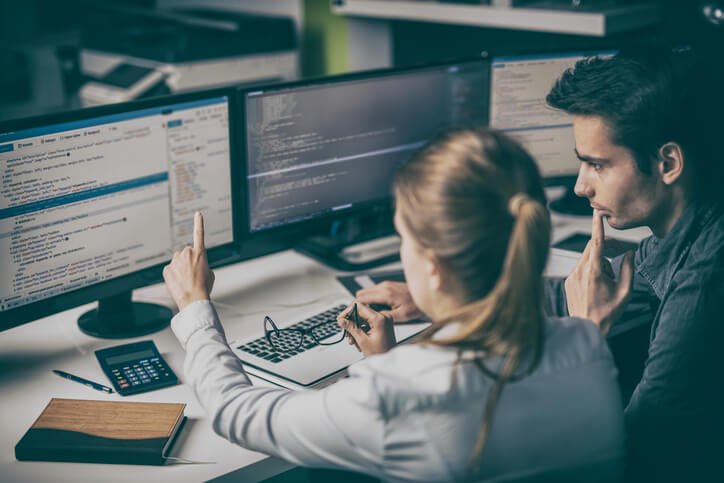Most of us would agree email is a vital tool in today’s business world. It is the basis for most business communication. With the threat of “bad actors” and “hackers” in the world today it is critical to know that the person identified as the sender in the email really is the sender. This is accomplished by maintaining your Sender Policy Framework, or SPF, record as part of your DNS.
So, what are these acronyms?
First, DNS is Domain Name Services. It is what is set up when you purchase your own domain for websites and email addresses such as “mycompany.com.”
Second, the SPF is the Sender Policy Framework. This is an email declaration that specifies the email servers you send your email from. Your SPF configuration is simple but optional with your DNS provider. What does that mean? This means that if it’s not configured in 30 seconds, any bad actor can send an email impersonating you. Furthermore, it is impossible to tell it is fake.
Therefore, it is becoming a security standard to verify received emails and confirm the sending server matches the declared SPF record. Without it, your email can commonly end up in a quarantine or spam folder. LeadingResponse implemented this security protocol during Q3 of 2021. This allowed us to identify those clients who don’t have their Sender Policy Framework configured with their DNS provider.
The fact that so many clients did not have their SPF records established was not a surprise. We utilized an interim step of “whitelisting” emails coming from client domains without this configuration. Why does this matter? Because anyone in the world could send us an email impersonating one of these domains and we would not be able to tell. This is not something we want or can continue indefinitely. It puts us and our clients at risk.
Therefore, we are asking our clients for help in verifying and correcting this setting with your domain provider.
Ok, sounds good. How do I do this?
If you have an internal or third party who assists you with your technology, please contact that person and ask them to configure your SPF record. You can reach our technology staff at [email protected] with any questions.
Or, you can directly contact your domain supplier; Domain.com, GoDaddy.com, or one of the many providers for assistance. This is commonly done through a simple help request. If they are also the provider of your email, the request should be very simple. If your email provider is different than your domain provider, you will want to reach out directly to the email provider for their assistance with the required information.
A great reference on this subject is found on Google. This resource discusses the importance of your SPF record and why providers like Google not only advocate configuring your Sender Policy Framework, but the basics of authentications methods to make you a safe sender whose email is never marked as spam.
Thank you!
Our team at LeadingResponse appreciates you taking the time to read and authenticate your email accounts. We value our relationship with you and look forward to another successful year supporting your business! If you need assistance, please don’t hesitate to contact us.